Recently we had an issue when deleting one of vApp template from the vCloud Director Organization:
- The vApp is failing with the below error message,
[ 45d05096-8886-4bbc-9036-2f09ccb20fb4 ] validation error on field ‘name’: String value has invalid format
- The vApp had only the vApp networks and an external network.
- In vcloud director task and events, we had seen the below error message,
[ 56a72984-7230-43ae-9bbf-e99821b9f28a ] com.vmware.vim.vmomi.core.exception.MarshallException: com.ctc.wstx.exc.WstxIOException: Invalid white space character (0x8) in text to output (in xml 1.1, could output as a character entity)
– com.ctc.wstx.exc.WstxIOException: Invalid white space character (0x8) in text to output (in xml 1.1, could output as a character entity)
– Invalid white space character (0x8) in text to output (in xml 1.1, could output as a character entity)
– Invalid white space character (0x8) in text to output (in xml 1.1, could output as a character entity)
- So we have decided to check in the vcloud director database about the state of the vApp using,
- select * from vm_container where name like ‘vApp-name’
- select * from vapp_vm where vapp_id = uuid of the vApp
From the results we see that the vApp has a empty space in it and this is not allowing us to remove the vApp from the vcloud director UI.
- So now we need update the vApp name without the empty space by using the following query,
update vm_container
set name = ‘vapp-name’
where sg_id = 0xUUID of the vApp
- After updating the vApp name, go to the vcloud UI and delete the vApp and now you should be able to see that the vApp is getting deleted.
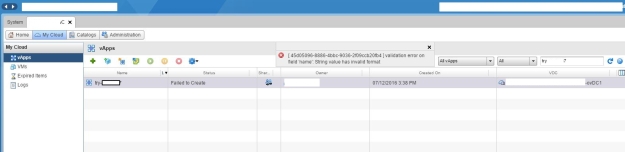
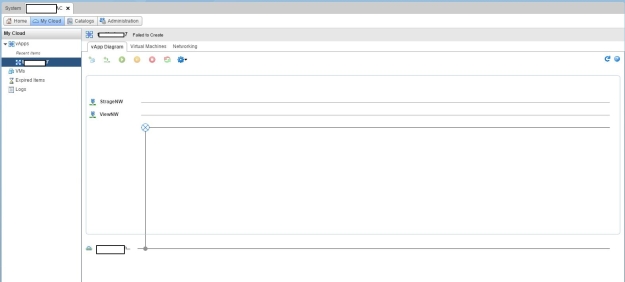
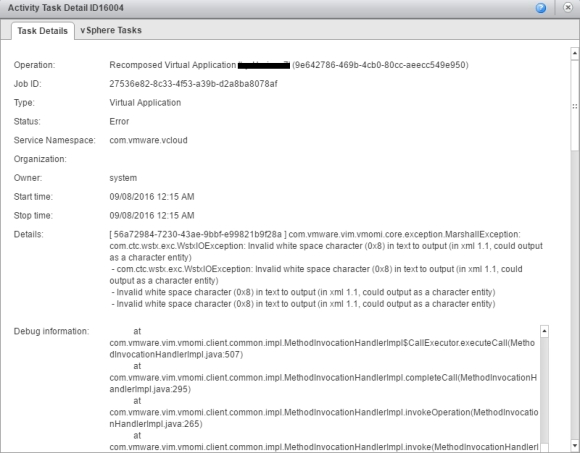
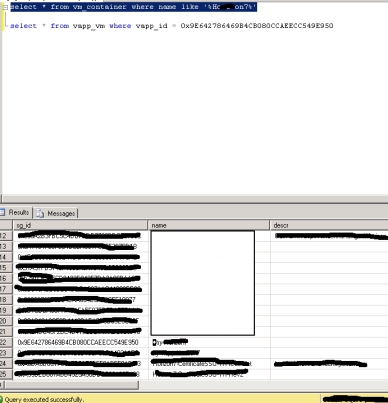
Hi there! Such a good article, thank you!
LikeLike